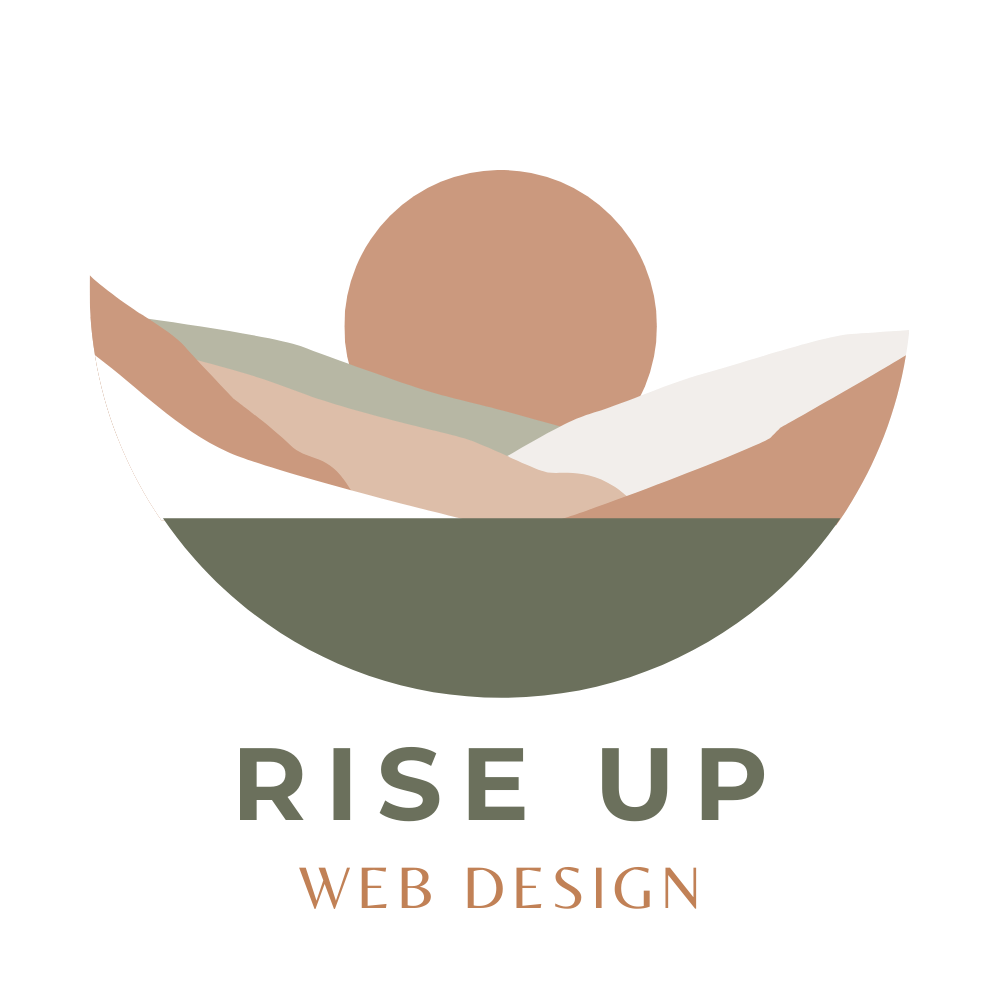Why should you use Squarespace to build your website?
When choosing a website builder, there are several important factors to consider. Here are some key considerations:
Ease of use: Look for a website builder that offers an intuitive and user-friendly interface. It should have drag-and-drop functionality, customizable templates, and a straightforward editing process. This will make it easier for you to build and maintain your website without requiring extensive technical knowledge.
Design and customization options: Evaluate the available design templates and customization options provided by the website builder. Ensure that it offers a wide range of templates and allows you to personalize them to match your branding and preferences. Look for flexibility in terms of layout, color schemes, fonts, and other design elements.
Mobile responsiveness: This is a biggie! Keep in mind that 70%+ of visitors will be on their mobile device so it's crucial to choose a website builder that creates mobile-friendly websites. Your website should automatically adapt and display correctly on different screen sizes and devices.
SEO features: Search engine optimization (SEO) is essential for improving your website's visibility in search engine results. Check if the website builder provides built-in SEO tools such as customizable meta tags, URLs, alt tags for images, and the ability to integrate with third-party SEO plugins.
Scalability and flexibility: Consider the scalability of the website builder. Will it be able to handle your website's growth and increasing traffic? Look for a platform that allows you to add new features, functionality, and integrations as your needs evolve.
E-commerce capabilities: If you plan to sell products or services online, ensure that the website builder offers robust e-commerce features. Look for options like secure payment gateways, inventory management, shopping cart functionality, and integration with popular e-commerce platforms.
Customer support: Check the level of customer support provided by the website builder. Look for options such as live chat, email support, knowledge base, tutorials, and community forums. Responsive and helpful customer support can be invaluable when you encounter issues or need assistance.
Pricing and value for money: Consider the pricing plans and subscription models offered by the website builder. Assess whether the features and capabilities provided align with the cost. Look for any hidden fees, additional charges for advanced features, or limitations on bandwidth, storage, or functionality.
Integration with third-party tools: Evaluate the website builder's ability to integrate with other tools and services that you may need, such as email marketing software, analytics platforms, customer relationship management (CRM) systems, and social media platforms. Integration capabilities can enhance the functionality and effectiveness of your website.
There are many DIY website builders out there these days (i.e. Squarespace, WIX, Shopify, etc.), along with other common platforms such as WordPress and Adobe Dreamweaver, that meet all of the above criteria. There are pros and cons to each platform, but it’s important for you to understand which system best meets your needs (and which system your designer uses if you are going to hire help) because there are different ongoing costs, maintenance plans, and functionalities of each one.
So why Squarespace?
I prefer to use Squarespace, a visual website builder and Content Management System, that was built with easy usability made for the end client (that’s you!). Squarespace's intuitive drag-and-drop editor allows you to create and modify your website's layout effortlessly. You can add and rearrange content blocks, images, videos, text, and other elements without any coding knowledge. Waiting weeks for content updates is a thing of the past. Once your professionally designed website is up and running, you will have full control over updates and maintenance.
Additionally, Squarespace has a plethora of training resources in their help center to empower you with all of the necessary guidance to take full ownership over your website. And their Live Chat feature that connects you directly with their support team in just a few clicks will be invaluable as questions arise.
As a small business owner, this will save you time and money.
All Squarespace websites are automatically optimized for mobile devices, ensuring a consistent and user-friendly experience across smartphones and tablets. Also, when you use Squarespace to host your website, SSL - the standard security protocol for establishing an encrypted link between a web server and a browser - is included. This ensures a consistent, safe and secure connection for you and your visitors.
As a small business owner, this will bring you peace of mind.
Squarespace provides a robust set of native tools such as a full suite of eCommerce features, a seamless blogging system, their own email marketing platform, built-in analytics, and my personal favorite an integrated scheduling system (powered by Acuity). These native features provide small businesses with a solid foundation to build and manage professional websites with ease, without the need for extensive technical expertise or external integrations.
However, if third-party tools are required, Squarespace also offers a wide range of integrations, allowing small business owners to enhance the functionality of their websites. With Squarespace, you can integrate popular tools like Mailchimp for email marketing, Google Analytics for tracking website performance, and social media platforms for seamless sharing and engagement. These integrations provide small business owners with valuable insights, marketing capabilities, and expanded reach, enabling them to effectively manage their online presence and grow their businesses. The ability to connect with external tools within the Squarespace platform offers convenience and a streamlined workflow, empowering small business owners to leverage additional resources and tools without the need for complex coding or development.
As a small business owner, this will help you pivot and grow.
I truly believe Squarespace is one of the best DIY website builder platforms due to its combination of user-friendly features, visually appealing templates, and robust functionality. With its intuitive drag-and-drop editor, mobile responsiveness, built-in SEO tools, e-commerce capabilities, and excellent customer support, Squarespace empowers users to create professional and visually stunning websites.